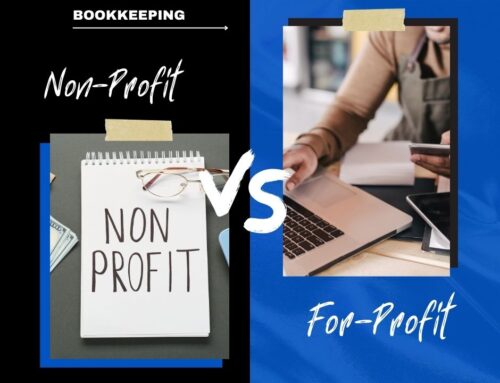Your current bookkeeping software may have been reliable when you first got it.
But as your small business grows, you need to make sure that your accounting software can scale with you. As annual sales grow from $500,000 to $1 million or from $1 million to $2 million, some software won’t be able to keep up with the needs of your finance department.
When is it time to upgrade your accounting software?
You don’t want to pay for features, benefits, and services that you’re not going to use. But at the same time, you don’t want to be left without the features you need.
I’ll help you identify and recognize the appropriate time for you to get new bookkeeping software. Go through this list and see if your small business is showing these signs.
1. Increasing Number of Transactions
If you have a beginner or entry-level bookkeeping package, your software may limit the number of transactions you can enter. In most cases, those limits tend to be around 10,000 or 15,000 transactions for the year.
But what happens if you reach or exceed those limits? You need all your transactions to be recorded.
Even if you haven’t quite reached those limits yet, take a look at your bookkeeping KPIs to predict when this will occur.
Don’t wait until your software limits have been maxed out. Plan and upgrade before that happens.
2. Slow Response Times
Your bookkeeping software should be highly responsive.
It should load quickly, and navigating between screens should be seamless. But if data entry is lagging, glitchy, unresponsive, or crashing, it’s time for an upgrade.
Slow software means that your bookkeeper’s time is not being used efficiently. Minor delays could result in tasks taking two or three times longer to complete.
3. The Software is Not Being Updated
Bookkeeping software, like any software, should be updated on a regular basis. Companies do this to make improvements to their technology.
Updates fix bugs, crashes, or enhance any features in the software. Without updates, it’s possible that your software can lose functionality when you upgrade your operating system.
So, if it’s been a year or more since you’ve had an update from your software provider, it’s a bad sign. This could mean that the provider is going out of business or worse, they’re already out of business.
Even if your software seems to be working fine on an old version, it could put you at risk for a data breach. New updates are also released to fight off more sophisticated attacks from hackers.
4. Your Software is Not Mobile-Friendly
Ten years ago, being able to access bookkeeping software from a smartphone or tablet was a rare luxury. But today, it’s common for the best accounting software to have a mobile app.
You should be able to access your bookkeeping information on the go, from both iOS and Android devices.
Even if your existing software is currently accessible from mobile devices, but its response lacks crucial features, then it’s time to look for other options.
You want to make sure that you’re using bookkeeping software that is future-proof, and the lack of mobile optimization is not a good sign. Getting new software will allow you to get work done on the train, in a cab, or at a coffee shop with ease.
5. Lack of Integration with New Apps
Continuing the subject of mobile devices and future-proofing, your bookkeeping software should seamlessly integrate with new apps on the market.
Lots of small business owners use separate apps for tasks like managing expenses or sending invoices. But if those apps don’t integrate with your core bookkeeping software, then you’re going to spend hours manually inputting data.
You should have the freedom and flexibility to choose what type of tools you want to use. Don’t let your accounting software dictate those terms by its inability to integrate with other platforms.
6. Expanding Payroll
As your business grows, so will the number of employees on your payroll.
Like annual transactions, which we discussed earlier, your bookkeeping software might have payroll volume restrictions as well.
For example, if you exceed 50 employees, some accounting tools won’t be able to support those additional numbers. So, if the size of your payroll has already exceeded your software, then you’re overdue for an upgrade.
If you’re planning on hiring new employees soon, check to make sure that your software can handle it. Otherwise, you’ll need to find an alternative option.
7. Time-Consuming Tasks
Bookkeeping software is supposed to make your life easier. The whole idea is that technology gets tasks done faster compared to doing things manually.
But if you’re being forced to work late nights and come in on the weekends to catch up on basic accounting tasks, then you should re-evaluate your software.
Why are your bookkeeping processes taking so long?
If the answer is manual data entry, then your software is outdated.
It’s all about the balance of your time and resources. You need to decide if your efforts would be better spent focusing on other areas of your business rather than on tasks that could be processed faster with better bookkeeping software.
8. You Need Elaborate Reports
Some accounting software has tools and templates that are designed for generating detailed reports. These reports can be used for presenting information to a board or investors.
But entry-level bookkeeping software won’t generate these types of reports for you.
If your company is planning an acquisition or considering going public, then you’ll want to make sure that your software can accommodate those reporting needs.
9. Lack of Customization
All accounting software will likely have basic ways for you to modify how information is presented. You can probably reorder a column or change a field in your existing software.
But older, outdated, or entry-level bookkeeping platforms will limit you in terms of customized options.
For example, you may want to create a custom report that’s specific to your state’s tax department. There are third-party tools and add-ons that you could install, but that’s typically not your best option.
Some add-ons may not work with your software. Other third-party tools will weigh down your system and potentially cause other problems. So, it’s in your best interest to just get new accounting software, as opposed to buying multiple supplemental packages for custom features.
10. No Automation
Again, your bookkeeping software is supposed to make your life easier.
If you’re inputting expenses manually or manually invoicing the same customers each month, it’s not an effective use of your time.
The best bookkeeping software will help you eliminate the need for tallying up paper receipts each month, improve your invoicing process, and reduce the time it takes for you to reconcile your bank statements.
Plus, doing things manually increases the chances of human error. Ideally, you want as much automation as possible.
Conclusion
If your small business is showing any of the signs above, it’s time to consider new bookkeeping software.
For those of you who are ready for an upgrade, check out my list of the top cloud-based accounting solutions for small businesses.
Additionally, you can consider outsourced bookkeeping services. An outsourced bookkeeper will ensure that you’re using the best and most up to date software for your needs.