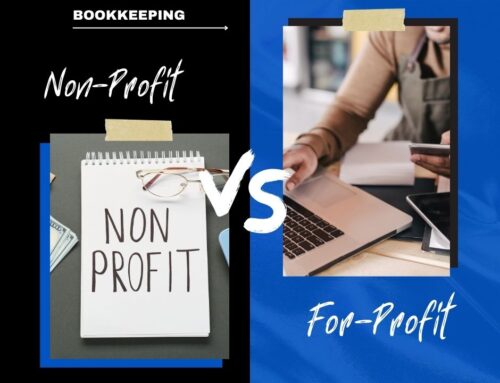Companies need to stay up to date on the latest trends. This statement holds true for every type of business across all industries.
I see so many businesses that prioritize new technology for their products, services, or production process, which is great. However, these same companies are using outdated accounting systems.
Automation, machine learning, and artificial intelligence are the hottest tech topics in circulation right now.
Believe it or not, these topics are hot in the accounting world as well. It’s time for you to ditch the pencil and handwritten ledgers.
If you want to be innovative and keep up with the times, check out these five technologies that will streamline your bookkeeping process.
1. Automate Bank Feeds
You can set up your bank feeds to automatically get data into your general ledger. This technology has become increasingly popular over the last several years.
Using services like QuickBooks Online is the best way to streamline your bookkeeping process.
That’s because QuickBooks allows you to set rules for when the data comes in. More than 1,400 financial institutions are compatible with QuickBooks for automated bank feeds.
All you must do is link your bank account via Direct Connect or Web Connect through the QuickBooks online platform. For a detailed step-by-step guide, you can view the instructions here.
I recommend using QuickBooks because it’s compatible with other innovative technology, which we’ll discuss in greater detail throughout the remainder of this guide.
But with that said, you need to understand that computers cannot replace the human brain. You still need a bookkeeper or controller to review the data after it’s been brought in through automated bank feeds. This person can reclassify any mis-posted transactions.
2. Bill.com
Once you’re all set up with QuickBooks, you can sync it with Bill.com. This is one of the hundreds of apps that are compatible with QuickBooks, but it’s one of my personal favorites.
You need to prioritize an effective invoicing process. Bill.com can automate the way you send invoices and get paid. This technology can even improve the way you pay your bills.
All you need to do is enter your customers’ information, and Bill.com will take care of the rest. This automated billing process ensures that you won’t send duplicate invoices and speeds up the payment process.
Your company can get paid via ACH transfers. Now you won’t have the wait for checks to come in the mail and manually fill out deposit slips for the bank.
The accounts payable management features on Bill.com are outstanding as well. It ensures that all payments to vendors and contractors are simplified, legitimate, and organized in your books.
Syncing Bill.com with QuickBooks will save you a ton of time in terms of data entry. This technology also reduces the chances of human error.
3. Expensify
As the name implies, Expensify is software for managing expenses. It’s a faster and more efficient way to track expenses than older and traditional methods of keeping receipts and manually completing an expense reimbursement form which would require supervisory approval.
This technology is essential for all businesses who have employees that regularly need to be reimbursed for expenses.
Rather than keeping physical copies of receipts and manually stapling them to expense reimbursement forms and things like that, Expensify is completely digital.
All you (or your employees) must do is take pictures of the receipts and everything can be managed through the app. Expensify automatically generates and submits expense reports.
Once approved, reimbursements are made within 24 hours to the individual’s bank account.
One of the reasons why I like Expensify is because you can control the policy rules for approved expenses. For example, a lunch receipt can be automatically approved while a big purchase that’s out of the ordinary can be flagged for review before reimbursements are made.
You can easily connect Expensify to QuickBooks Online. Follow this step-by-step guide to set it up.
4. Hubdoc
Hubdoc automatically keeps all your financial documents in one place. It will save you a ton of time and improve your bookkeeping efficiency.
Right now, you get bills and statements through email, paper mail, or they become available from your online accounts. Hubdoc automatically fetches these documents online whenever they become available.
Hubdoc uses AI technology called “optical character recognition,” abbreviated as OCR. The software scans all documents and receipts for data that automatically gets converted into digital files, which you can export at any time.
You can sync Hubdoc with QuickBooks to automatically publish data, bills, and receipts. This will drastically reduce the time spent doing manual entries.
Another advantage of Hubdoc and its QuickBooks integration is that you can grant access to your accountant as well. This makes everyone’s life easier since they won’t have to ask you to send them documents, and you won’t have to spend time organizing and preparing statements.
5. eBillity
Last, but certainly not least, is eBillity. This is a time-tracking software used for billing and payroll. It’s a more efficient way for you to track billable hours.
Nearly 750 million hours have been logged via eBillity across 45+ countries, so the popularity of this innovative technology speaks for itself.
Implementing this software will save you hours of administrative work.
You can set it up for employee usage to eliminate physical time cards, schedule breaks, and calculate overtime. The software lets you know exactly who is on the clock and where they are with GPS tracking, which is a great feature to manage employees who work on the road.
This software can also be used for client billing purposes. If your company charges by the hour, you can use eBillity to track your own time spent working on certain projects. You also can manage expenses by uploading receipts. These receipts can be added to invoices that are automatically generated.
You can sync eBillity with QuickBooks so all your wages, time tracking, and billing is automatically integrated.
Bonus: Apps
I couldn’t write a guide about innovative technologies without mentioning apps.com.
This is essentially a brokerage of applications that are compatible with QuickBooks. You can go through and search for apps by category, such as:
- Accounts Payable
- CRM
- Expense Management
- Payment Processing
- Payroll
- Time Tracking
These are just a handful of the 15+ essential categories. You can also search for apps by name, keywords, or type of business.
Conclusion
Innovative technology isn’t just reserved for new products. You can take advantage of new software and apps to make your bookkeeping process more efficient.
Start by setting up QuickBooks. From there, you’ll be able to sync other software that will ultimately save you time and money.
Check out the five technology solutions that I’ve outlined above. Depending on the type of business you have, some of these may be more relevant to you than others.
Remember—technology can’t completely replace humans. You’ll still need a bookkeeper to manage and review everything.
If you’re feeling overwhelmed and need additional resources for managing your accounting department, request a consultation with us and we’ll let you know more about the bookkeeping and accounting services we offer.
Here at Navitance, we always strive to stay up to date with the latest innovation and technology.