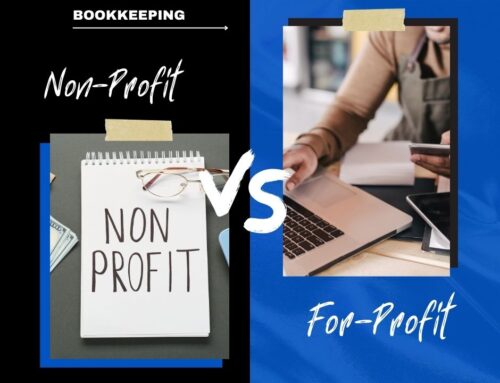It’s no secret that we’re living in the digital age. Technology has seemingly taken over our lives and our work environments as well.
Everything we do is on computers, smartphones, or tablets. Advancements in technology have made it easier than ever to view, edit, share, and store information remotely.
That’s why going paperless has become a hot new trend. In fact, 80% of businesses want to create more workflows and processes that are paperless.
One of the first places you can look to remove paper and eventually go paper-free is your bookkeeping department.
By nature, bookkeeping is all about data entry, reports, and analytics. So historically, bookkeeping has always involved lots of paper. But with that said, there are steps you can take today to eliminate paper from your bookkeeping processes.
Benefits of Paper-Free Bookkeeping
Aside from the obvious eco-friendly reasons to go paperless, there are lots of other incentives why you should consider using less paper in your bookkeeping department.
For those of you who are on the fence about taking paperless accounting to the next level, I’ll explain some of those top benefits.
Reduce Clutter
Clutter reduces productivity.
One piece of paper may not seem like much, but over time, bookkeeping records turn into thousands of pieces. Your office will eventually be filled with boxes and filing cabinets filled with paper, if it hasn’t already.
Larger companies have entire rooms or floors dedicated solely to paper records.
By getting rid of paper, it will help eliminate unnecessary clutter in the office, which will ultimately improve employee productivity.
Decrease Costs
How much money is your company spending on paper each year?
Think about the other costs associated with paper: folders, printer ink, printers, envelopes, and stamps. It adds up over time.
Studies show that even small businesses with just 1-4 employees spend an average of $1,844 annually on office supplies per employee. With four employees, that totals to nearly $37,000 in office supplies over 5 years. That could be someone’s entire annual salary.
By eliminating paper in your bookkeeping department, the cost of your office supplies will be significantly less each year.
Great PR
Making an effort to be environmentally friendly is a great brand image for your small business.
It also sends a message to your employees, customers, and prospective partners that your company is modern and leveraging technology.
Without paper, it’s safe to assume that you and your staff are highly skilled and able to keep pace with the most current and future business trends.
Save Time
Using paper in your bookkeeping department is time-consuming.
Paper-free bookkeeping means no more trips to the printer. Your staff won’t have to manually search for documents in cabinets or boxes. Your bookkeeper won’t have to prepare and mail paper invoices to your customers and won’t have to sort through incoming paper bills either.
No more writing checks, addressing envelopes, and mailing letters.
In addition to increased productivity, paper-free bookkeeping will also reduce wage hours, which relates back to one of our previous points about saving money.
Easier Access to Information
Let me paint a hypothetical scenario for you.
You have a last-minute meeting across town. You’re coming from another appointment, and you need to pick up paperwork that’s back at your office.
Now you’re stuck in traffic and running late. Maybe you can try to call someone at the office and have them fax it to you, depending on the circumstances of your meeting. But that’s not always reasonable or realistic.
But with paperless bookkeeping, everything is digital. You won’t need physical paperwork to present at a meeting.
Just log in using your computer, tablet, or smartphone and access the reports online. This means that you and your staff will be able to get work done in remote locations, even away from the office.
Increase Security
Cloud-based accounting solutions are very secure. They are encrypted with multiple layers of security.
Plus, someone can’t walk into your office and physically take these records away.
Furthermore, digital files aren’t susceptible to flooding, fires, or other disasters. Unfortunately, I’ve seen businesses lose years of crucial bookkeeping records due to unforeseen circumstances like this.
How to Implement Paperless Bookkeeping
Most small business owners would say that the advantages above are very appealing. But there’s a difference between wanting to go paperless and going paperless.
So, for those of you who are ready to take the next step, here’s what you need to do to implement the process.
1. Explain Why You’re Making Changes
Don’t just walk into work one day and announce to your staff, “we’re going paperless.”
This likely won’t get everyone excited or on board, and you’re going to need their help and cooperation to make this work.
Instead, explain all the reasons and benefits of paper-free bookkeeping. Tell your staff that this change will make things easier for the long-term. You want to take steps to make sure the transition is smooth.
2. Transfer Paper Documents to Digital Files
This will be the hardest and most time-consuming process. But once it’s over, things will be significantly easier moving forward.
First, you need to collect all the paper bookkeeping documents that you want to eliminate.
Next, scan and upload the files to your computer. Organize the data however you see fit (by date, client, department, type of report, etc.).
Then move your files to a safe offsite storage area, like a cloud-based solution.
Finally, safely destroy and dispose of the paper documents once they have been properly scanned, organized, and stored digitally.
3. Implement New Procedures
Now you must decide what happens moving forward. What will employees do instead of using physical paper?
For example, you can tell them that the new standard is generating bookkeeping reports as PDF files. This makes things easier to view, edit, and access on various devices and platforms.
Train employees to use any new software and apps for capturing paper documents and converting them to digital files.
Eliminate the requirement for documents to be physically signed on paper. Take advantage of online resources and platforms, like DocuSign.
4. Make Paper Inconvenient
Don’t make it easy for your staff to use paper.
Get rid of paper, printers, fax machines, and copy machines in your office. Sign up for paperless billing from your vendors.
Offer dual-monitor computer screens to your bookkeeping staff. This will give them plenty of space to look at documents digitally.
Types of Paper That Can Be Eliminated
What type of bookkeeping paper can you get rid of? Start with these options below.
Invoices
Eliminate paper invoices that you’re sending to clients, as well as invoices that you’re receiving from vendors or other service providers.
This eliminates physical bills, envelopes, checks, and stamps.
Internal Documents
There’s no need to print and share memos around the office. Send emails instead. Use tools like Google Drive for sharing and collaborating in the office.
- Letters
- Contracts
- Training Materials
- Safety Manuals
- Employee Handbooks
- Newsletters
- Inventory
- Accounting Reports
- General Ledger
All of this can be done digitally. While some of these internal documents may not be directly tied to your bookkeeping department, many bookkeepers also take on HR responsibilities, especially in small businesses.
Meeting Materials
It’s common for bookkeeping documents to get printed and passed out to everyone at a meeting.
- Balance Sheets
- Cash Flow Statements
- Income Statements
- Forecasts
Eliminate these or any other paper reports during meetings. Instead, use a projector screen.
Use remote access tools for displaying files on screens of computers while they are connected to a network in your office. Or set up the permissions so people can access files on their own time from any computer or smartphone, if it doesn’t contain sensitive information.
Conclusion
Paper-free bookkeeping is the way of the future. So, it’s in your best interest to make this transition sooner rather than later.
One of the best ways to go paper-free is by working with an outsourced bookkeeping service.
Since your outsourced bookkeeper doesn’t need to physically be in your office, everything can be done digitally. Plus, the best outsourced bookkeepers take advantage of the latest accounting software, making this much easier.
If your company is ready to go paper-free and work with an outsourced bookkeeper, request a consultation with us here at Navitance.