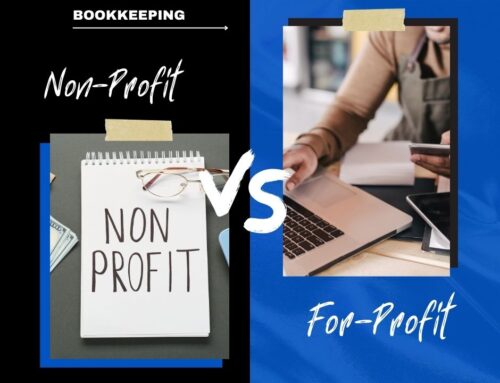The days of just using a pencil and a piece of paper for record keeping are long behind us. Even Excel spreadsheets have become outdated.
So if your small business hasn’t caught up with the times yet, you need to learn how to leverage innovative technology to streamline your bookkeeping process.
For those of you who are searching for small business accounting software, you’ll undoubtedly discover QuickBooks.
With more than 5.6 million users worldwide, it’s arguably the most popular small business bookkeeping platform on the market today.
In fact, QuickBooks Desktop (if hosted in the cloud with Right Networks) and QuickBooks Online both made my list of the top cloud-based accounting solutions for small business. So, if you’re ready to upgrade your bookkeeping department and processes, I’d recommend QuickBooks as a viable option.
But for those of you who don’t exactly know how to use QuickBooks, you’ve come to the right place. Since QuickBooks offers such a wide range of tools and solutions, I’ll explain how small businesses can benefit from using this software.
Manage Invoices
Establishing an effective invoicing process is crucial for startups and small businesses.
Without a proper billing formula, you’ll have trouble getting paid on time. So, if you currently have lots of outstanding balances adding up in your accounts receivables, QuickBooks can solve this problem for you.
You’ll be able to use this software to customize invoice templates by adding colors, logos, and other information associated with your business. This will add professionalism to your bills.
Then you can send invoices to your customers directly through the platform.
QuickBooks also offers more ways for your customers to pay. You can get paid online with credit cards, debit cards, and ACH transfers as opposed to waiting for live checks to get processed through the mail.
The software will track the status of every invoice. You’ll know exactly when a customer has received and viewed a bill.
You can set up automatic payment reminders to avoid past due invoices, and get notifications whenever you receive payment.
Track Expenses
Manually tracking your expenses is inefficient. Plus, it can be a hassle.
Without software, you need to keep all your paper receipts on file and create expense reports on a regular basis. This process makes it tough to stay organized, and it’s easy for certain expenses to fall through the cracks or get miscategorized.
But with QuickBooks, you can connect your software to credit cards, bank accounts, and other accounts like Square or PayPal.
Whenever you make a business purchase on those connected accounts, QuickBooks will automatically import them and categorize everything for you. You can also set up custom rules for making sure expenses are classified correctly.
QuickBooks allows you to run reports that show a full breakdown of how your money is being spent.
Any time you get a paper receipt from an in-person transaction, you can quickly and easily use the QuickBooks mobile app to take a picture of it. The receipts will automatically be matched to the corresponding transactions.
Run Reports
In addition to tracking and organizing your financial data, QuickBooks can also run key financial reports for small business bookkeeping.
- Balance Sheet
- Income Statement
- Cash Flow Statement
With just a few clicks, these reports can be generated in real-time.
It’s a great way for you to gain a better understanding of how your small business is performing.
You’ll be able to see your profit and loss reports by month and track trends to prepare for the future. This makes it much easier for you to create accurate forecasts and budgets. It’s also crucial information for cash flow management.
Another great feature of QuickBooks is the ability to see visuals of your data.
Rather than just reading numbers on a spreadsheet or on a report, you’ll be able to see breakdowns of your profits, expenses, and income on bar graphs, line graphs, and pie charts.
Customize your reports with specified parameters so you can see the information that’s most relevant to your small business. Then send those reports directly to your accountant via email from the QuickBooks platform.
Tax Preparation
QuickBooks simplifies your small business taxes.
We previously talked about how the software tracks your expenses. Well, it also segments those expenses into categories for tax deductions. So, the amount, date, and receipt for your tax deductions can all be found digitally in one place.
QuickBooks lets you run sales tax liability reports as well. So, you’ll always be up to date on all sales that are taxable and nontaxable.
For those of you who pay taxes on an annual basis, you can always review quarterly reports, so you won’t have any surprises at the end of the year. This ensures that you’ll have enough money set aside to pay those taxes.
In addition to the organizational benefits, QuickBooks makes it easier for you to maximize your deductions as well.
Payroll
QuickBooks has a full-service payroll feature.
You can use it to pay your employees with direct deposit. Manage everything directly with QuickBooks online or with the QuickBooks mobile app.
The software will automatically apply the appropriate federal and state payroll taxes.
Use this tool to prepare payroll tax forms. You can also electronically file and pay your payroll taxes automatically.
QuickBooks makes it easy to manage W2 employees and 1099 contractors alike.
If you’re switching from another payroll provider, QuickBooks makes the process simple by helping you transfer all your data and existing payroll information to their platform.
Conclusion
QuickBooks has lots of bookkeeping and accounting solutions for small businesses.
They offer a wide range of plans to ensure that you’re only paying for the features that you need. Take advantage of a 30-day free trial, so you can get to know the platform before you commit.
Depending on your plan and needs, pricing ranges anywhere from $10 per month to $150 per month. QuickBooks offers a promotional rate of 70% off your first three months, which starts after your free trial. So, there is plenty of incentive to try it out.
Features like payroll services and the ability to accept online payments will come with additional fees.
With all of this said, QuickBooks cannot replace a bookkeeper. You still need someone to manage the software and ensure that everything is being recorded properly.
Consider using an outsourced QuickBooks bookkeeping service as a resource for managing your small business QuickBooks account.