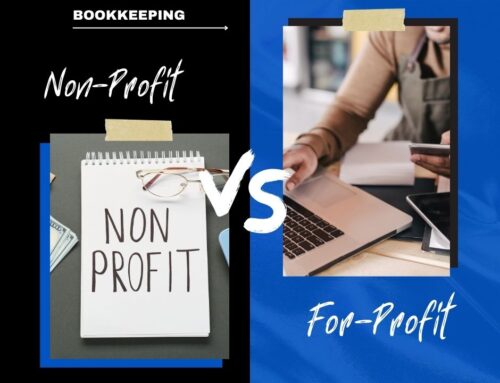Quickbooks Upgrade
The tax season is largely past and the busy season won’t start for another month or two. Now that you have a little breathing space, it may be time to evaluate your accounting software. After all, you will need to research your options a bit and take a little time to adjust to any changes before the fourth quarter goes into full swing.
Intuit comes out with an updated version of QuickBooks every year, but some years the updates are more about form than function. This means that there are years when updating is a better investment than others. Since your budget is tight, and you have to justify your expenses, you will want to avoid constantly updating. On the other hand, never updating means missing out on features that can help your business. It comes down to evaluating each new feature for how much value your business will get out of it.
This year, Intuit has rolled out a new QuickBooks Premier that has one new feature. They now have a Homepage Insights page that will list you profit and loss, income and expenses, and your top costumers.
There have been a few improvements on already loved features, though. They now allow you to put all reminders and notifications on one page, and pin notes about people with whom you work. The 2014 version already allows you to put all your income-producing transactions on one page.
Then there are the improvements on the Accountant Collaboration Tools, which allow you to save copies of files in shared folders so your accountant has any easier time getting information from your company. Now you can put a file directly in a Box or Google Drive folder. You can also put it directly in a DropBox folder, but that can corrupt the QuickBooks file.
If you are working with a version that is older than 2011, then your add-on services and live services have already expired, and that may be reason enough to upgrade. QuickBooks has also improved their format since 2012. For instance, you can now make an invoice directly from an estimate. However, if you have a more recent version of QuickBooks, you will definitely want to weigh the new features against the cost carefully.
Navitance has certified QuickBooks experts that can help you decide whether you should upgrade or not, so contact us if you think you want to take advantage of the start of the new quarter with new accounting software.