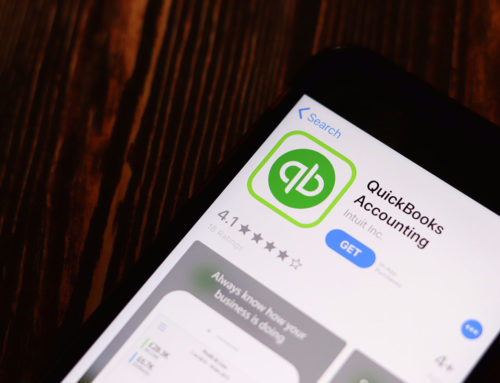For businesses of any size, finding an easy and efficient way to conduct bookkeeping is important. Laura Glennon, founder of Navitance, discusses her five favorite apps that sync with QuickBooks for an even easier bookkeeping experience. Listen or read more to find out about the top five apps for QuickBooks.
John: Hi, I’m John Maher and I’m here today with Laura Glennon, founder of Navitance which provides a full array of financial accounting, bookkeeping, outsourcing, CFO consulting and financial restructuring advisory services for nonprofit organizations, startups and established businesses. Welcome, Laura.
Laura: Thank you for having me, John.
John: Sure. Laura, today we’re talking about the top five apps for QuickBooks. What types of apps are there for QuickBooks that would be helpful for business owners?
Laura: John, there’s hundreds and hundreds of apps available that sync with QuickBooks, and Intuit has a dedicated URL for that called apps.com. You can actually go in and filter … if you’re looking for expense management or cash receivable management, time tracking, any of that, you can go in and you’ll have your choice of many. But the ones that we like a lot and tend to use a lot are bill.com, concur.com, eBillity.com, expensify.com, and hubdoc.com.
Using Bill.com with QuickBooks
John: Okay. Let’s go through each of those five and you can tell me a little bit about what they do and the advantage that it gives you when working with QuickBooks. Let’s start with the first one, bill.com; what is that?
Laura: Bill.com is a platform that helps with accounts receivable and accounts payable management. As CFO, I’m always looking for ways to reduce fraud and one way is to recommend our clients use bill.com. If you have an account with bill.com, you would have a dedicated fax number and a dedicated email address. Your vendors would send those invoices directly to bill.com.
It hits the inbox, someone from my firm — a bookkeeper — would receive an email saying something hit the inbox and it’s time to code that invoice or set up a new vendor, and then it goes through an approval process. That bookkeeper would enter the pertinent information, the invoice number, the amount, the terms, the general ledger account, and she could even put a note for the next person up in line, and the next person would be an approver. That person should be different from the person who has entered the invoice and the approver then can take a look — it’s right there on the screen.
They can take a look at that invoice, realize or acknowledge that it’s legitimate, and they can approve it. Then, the next step is to have a payer pay that approved invoice. Only people who have bank signatory authorization can be a payer, and bill.com goes through an authentication process with payers to be sure. Then once it’s paid, it’s either paid through electronic funds transfer or a check from bill.com. What’s great about that, is the client’s own operating account, routing number and bank account number are never revealed because bill.com is issuing it. That’s a great one. We use that all the time.
John: It’s kind of a system of checks and balances. You have multiple people, in this case at least three different people, seeing any money that’s going out of the company, any bills that are getting paid, so that no one person could go in and set up a new vendor and pay themselves or something like that.
Laura: I suppose it could be set up that way, but when we set up our clients, we are looking for at least three people, because we want those checks and balances, those internal controls.
Concur Expense Management App and Comparison to Expensify
John: Right. Okay. Let’s talk about the next one, it’s Concur.
Laura: Concur is an expense management application that’s used primarily with Amex. Imagine a company that has 100 employees and each has their own Amex sub-card within a parent account. That’s an awful lot of paper to have to deal with. The old fashioned way of having an expense reimbursement form and all those receipts that have to be maintained and stapled to the … It’s just so archaic. With Concur, and actually also Expensify, very similar, it’s all electronic. You can snap pictures of these expenses and then go through that similar approval process as with Bill.com.
John: What would be the difference between Concur and Expensify?
Laura: Concur is mainly for Amex. Expensify is really for any expense.
John: You have to determine what you use as a company, if you’re primarily using Amex, then Concur might work for you, but if you have a variety of different ways that people are charging their expenses then Expensify might work better.
Laura: Expensify is also now morphing into, even individuals using it. I’ve just read a white paper from them about, maybe it’s as simple as keeping track of your HSA. It’s not really just for business, it can be for personal use as well.
eBillity Basics
John: Okay. The next one is he eBillity. What is that?
Laura: Ebillity is a time management system. You’ve heard of T-sheets or attorneys law firms use time tracking software to bill out their time. Same thing for lots of companies. [In] eBillity, you can set up your employees, but then also you can set up independent contractors. This saves you from double entering.
You would allow your independent contractor or your employee to have a login access to it. They would code their time. That again, there’s an approval process there. They could submit their time, it goes to an approver. Once it’s approved you sync it with QuickBooks, it comes over and fills out that time sheet grid. That’s a great one.
Hubdoc and Bank Statements
John: Then the final one is Hubdoc.
Laura: Hubdoc is a Canadian company that built this platform so that bank statements can be automatically fetched. You would enter your login credentials for say Citizens Bank, and as soon as the bank statement is ready, it gets sent off. Now, why we like that is because our clients are so busy. We don’t want to bother them. We don’t want to say, “Hey, John, the month just closed. Can we get your Citizens Bank statement?” You might be a little busy, and so this just comes to us, it’s seamless. We can get our work done. It also is smart. It has artificial intelligence built into it and it can code. The name of the game now is reduce manual entry as much as possible.
John: You’re basically in electronic format downloading the statements from the bank and then those are just almost straight going into QuickBooks as for every expense that you had, every bit of income that came in, and it’s just automatically doing that.
Laura: Yes, you can set it up that way. It’s a big time saver.
Best Uses for These Apps and QuickBooks
John: Can you just wrap it up and explain these apps and what they do for QuickBooks and how they help business owners overall?
Laura: Efficiency and being green. If a client is outsourcing their bookkeeping and accounting to a company like Navitance, Navitance is wanting to reduce manual entry as much as possible. We’re going to set up bank feeds with your bank account. That data comes over seamlessly. However, it doesn’t remove the very important task of making sure that things ended up in the right place. You still need a human brain to go in and make sure that things are coded properly.
For instance, the bank does something funny with bank transfers. Say you have a checking account and a savings account, and you just simply make a transfer from one account to the other. Well, the computer doesn’t know how to handle that. It creates a fictitious GL account on the profit and loss statement called bank transfers. There is no such thing. You have to go back in and say, “No, that’s not really what happened.” It’s just moving out.
John: It still needs a little bit of a human touch to make sure that things are entered properly. At the same time, I would expect that it would reduce a lot of clerical errors and human mistakes where maybe you just entered the number incorrectly or reversed two numbers or something like that, because it’s automated. You’re not going to have as many human mistakes.
Laura: It saves a lot of time and it does reduce manual entry errors, for sure. Now, the point about the numbers being coded incorrectly, if you’ve got a bookkeeper who’s reconciling every month, they’re going to find that anyway, but this is just the way of the future.
John: Then the fraud prevention of course, would be super important as well, that aspect of it.
Laura: Very important, yes. We’re seeing a lot of bank fraud now. I would say for 10 years, Navitance has not used its own manual checks. We have gone to the bill.com kind of a system, so that bill.com’s routing number and account number being used on a check and not Navitance’s.
John: All right. Good things to remember and very important and great information. Thanks for speaking with me today, Laura.
Laura: Thank you.
John: For more information visit the Navitance website at navitance.com or call 978-809-3282.